Yap! No matter how cheap or expensive, I always write reviews about everything I plan to use for a long time. Which in this case is a simple USB 2.0 pendrive.
Presales phase
And I usually also spend crazy amounts of time before buying something. But as I’m involved in a couple of high profile projects … time ? Is something I do not have at the moment. And I needed something to complement a different product I purchased to be eligible for free shipping, and this was the cheapest 64GB pendrive I could find to complement my order :)
“Why USB2 and not USB3?”
To be honest I thought it would be USB3. Upz.
Other requirements
It had to …
- be a real brand (no Chinese, neither no-name stuff)
- be small enough to connect to my keychain. But not micro either (gets lost to easily).
- have an ability to cover the USB port without losing the ‘cap’. Although no retractable mechanism either. In both cases to prevent dirt from entering the USB port.
And the Sandisk Cruzer Switch USB-Flashdrive fit the bill; literally Bought for it for €20,-
More info about Sandisk Cruzer Switch


Manufacturer link: https://www.sandisk.com/home/usb-flash/cruzer-switch
Using & Testing
Let’s get straight down to the chase of the Sandisk Cruzer Switch 64GB.
Size & Build Quality
It’s smaller than I thought it would be; thus that’s a plus. But the build quality is poor; made of plastic. And the flip-top / swivel design is bound to break sooner or later. So will the keychain connection. But it’s better than what I had and functional.
Supported Filesystems
This USB drive doesn’t run any operating system (as some modern USB flashdrives sometimes running Android). Thus the FileSystem depends on nobody else but you. By default it’s FAT32. Which is great for compatibility, but not so great when trying to store files larger than 4GB for example. Better is exFAT, and easy to do through both Windows and Mac (later than 10.6.8) by formatting the disk as such.
As NTFS cannot be written by Mac. And Windows cannot read nor write Mac’s HFS+ Filesystem. But let’s first make sure the drive is empty.
Software
Opened up Explorer and expected to see an empty drive, but instead spotted: “SanDiskSecureAccessV3_win.exe”. Could that be optional encryption software? Hmm interesting. Usually I’m not a big fan of that type of software enclosure, but heck … it’s not as if I got something better to do eh? :D So fired it up …
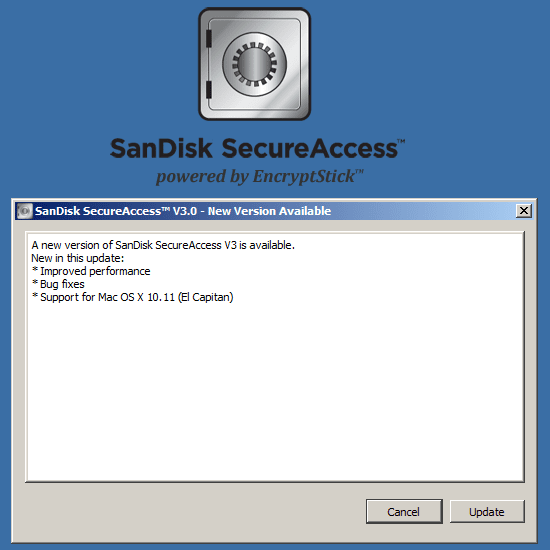
MacOS X support? That changes things. Let’s have a serious look at this!
Sandisk SecureAccess Mini Review
Only to find out about an error after updating:
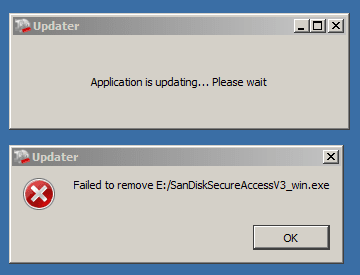
Okay .. no problem, I will run it from my HDD?
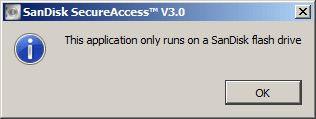
Guess not. Then I will run it as admin!
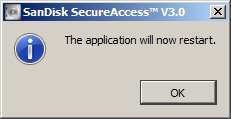
Ah better! Only to find out on restart it still doesn’t work; haha! Included PDF manual in a couple of languages doesn’t mention anything about it. Okay … let’s go into troubleshooting mode!
Encryption Software TroubleShooting
A bit of Googling, turned up the SecureAccess v3.0 downloads from the web Sandisk Support Knowledge Base page. Have included the direct download links:
- Download for PC (15MB)
- Download for Mac (13MB) … as that’s missing on the flashdrive.
And the problem becomes instantly clear. As Chrome correctly reports the being read-only! Grrrr Okay, so when that was finally fixed as well. Here’s what it looks like after setting the password:
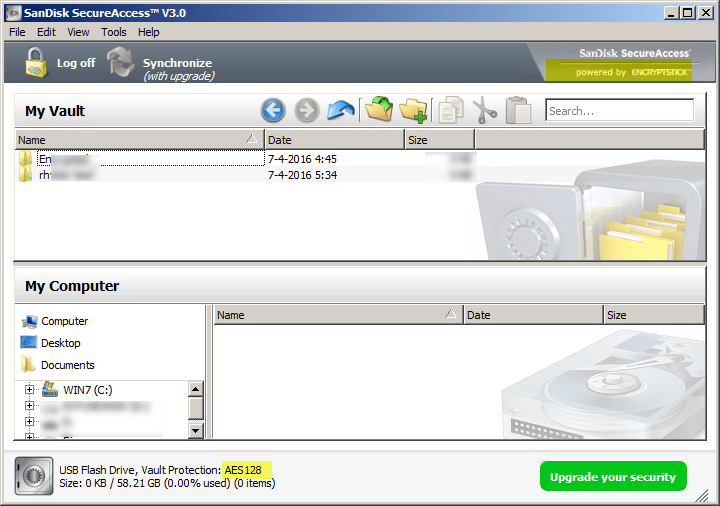
Turns out it’s a FREE whitelabel / reseller version of https://www.encryptstick.com v6.0… which also has a client for Linux too! Great software really. By default it has AES128 bit encryption and with the paid version you gain additional encryption and software benefits. See comparison:
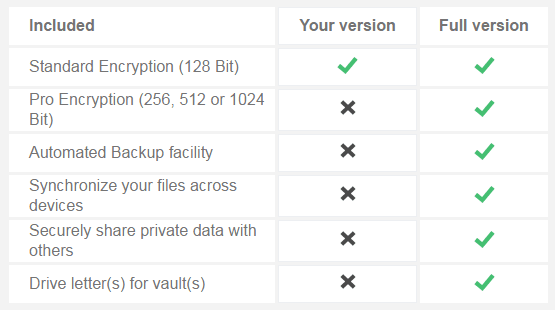
Do I need those full version benefits at discount offer of $12.99USD ? Not really Already got ToolBoxBundle.com for that. But for those who do? The full version license can be used on 3 different devices. Found an interesting Q&A about in the EncryptStick FaceBook fanpage with regards to sharing USB sticks through multiple machines:
“A vault is an encrypted folder that EncryptStick software uses to store and protect your files and folders. With the program you can create as many vaults as you need for organizing your documents and data, and your encrypted vaults are only visible and accessible while the EncryptStick program is open and running. If you start the program from another machine or Flash Drive, it does not automatically find the vault. So you have to goto menu option “File” and select “Add existing Vault”. It will ask for the original password.”
Anyway! Enough of that! Let’s get into what I really wanted to know; how fast or slow is this Sandisk Cruzer Switch 64GB?
Benchmarks
I wish I had known about the tools / websites I’m about to share with you in the presales phase. As the write / read speeds manufacturers give us, are always hypothetical speeds and makes comparing extremely difficult. And reason I want to benchmark this pendrive, is to find out how it compares to my current 32GB USb2 drive. A bit of googling turned up a couple of neat tools.
USB Flash Speed
Freeware + Public comparison database: http://usbflashspeed.com
note: Regretfully getting connection errors when trying to upload the benchmarks results. Might be because the software is 6 year old? So instead going to focus on the other tools. But keep this in ‘My Digital Rolodex’ for future usage.
Speedout
Another dated solution and Freeware: https://sites.google.com/site/mbentefor/projecs-speedout
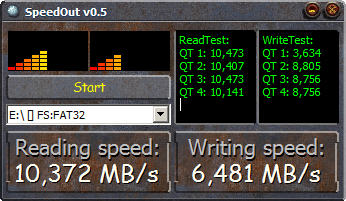
USBDeview
Free Download: http://www.nirsoft.net/utils/usb_devices_view.html
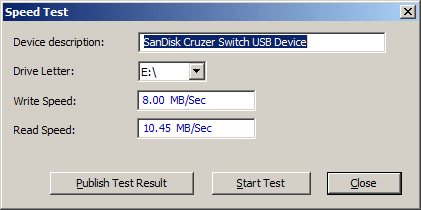
note: Running a benchmark with this tool works a little different compared to other solutions. First find your USB flashdrive — which should be highlighted in green with a device type of “Mass Storage” — right click on it and select Speed Test (Ctrl+T). Click Start Test and it will sequentially read and write a 100MB file to get the scores. Then you can choose to publish the test results if you wish by clicking the button and ticking the box to agree to publish the results. You can find the results at: http://usbspeed.nirsoft.net/
HD Tune
Free download: http://www.hdtune.com/download.html
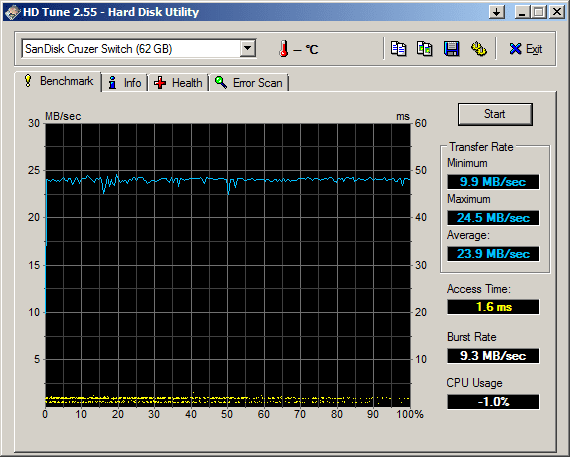
CrystalDiskMark
Usually only using this for HDD/SSD benchmarking, but it seems it can do USB flashdrives just fine as well! Free download: crystalmark.info/software/CrystalDiskMark/index-e.html
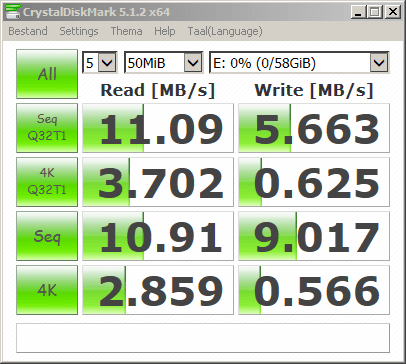
CrystalDiskMark probably being the most reliable one.
Conclusion: Would I buy it again?
From a hardware perspective? No. But the security encryption software ships with it? Definitely has the “likeable”-factor. And thus I’m glad I purchased a Sandisk to find out about that particular software. Was worth writing an a very long article about something that costs only an one-time €20,-
Updates
Sharing the latest insightful updates
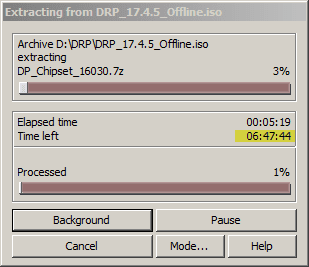 Why Speed Matters …
Why Speed Matters …
Update 08APR16: I’m currently extracting the latest offline version of DriverPack Solution to the Sandisk Cruzer Switch. Here’s why speed matters (and why I performed the Benchmarks so you do not make the same mistake I did):
At an average 2-4MB/s that will take close to 7 hours for extracting 11.2GB ISO file! And sure it’s something I do not do often. But still. If I had known this USB flashdrive was this sluggish? I would have spend a couple of euro extra. To get at least double the transfer speeds.
Sandisk Cruzer Switch Speedy Alternatives
Although I didn’t perform their benchmark; I was looking at http://usb.userbenchmark.com and viable lightning fast USB thumbdrives are: Sandisk Extreme USB3, Sandisk Ultra Fit USB3.
- My Dutch / NL WordPress Translation contributions: October 2022 - October 9, 2022
- My Dutch / NL WordPress Translation contributions: August 2022 - August 23, 2022
- [NL] Ultra Light digital nomad Europe travel with Ryanair / Wizz Air - August 20, 2022
- My Dutch / NL WordPress Translation contributions: July 2022 - July 27, 2022
- My Dutch / NL WordPress Translation contributions: April 2022 - April 2, 2022
Communities I have been 'hanging out' regularly over the past two decades.
- Nomadlist.com since 2022-04
- Empire.Kred since 2021-07
- Karma-Lab.com since 2019-01
- Invision Community since 2018-05
- Insanely Mac since 2018-02
- eGPU.io since 2017-04
- Tech Inferno since 2016-08
- forum.VestaCP.com since 2016
- WordPress.org since 2015-12
- Couch Surfing since 2014
- BitcoinTalk.org since 2014-03
- Warrior Forum since 2013-07
- Empire Avenue since 2013
forum.OSXLatitude.comsince 2011-08- Envato (i.e. CodeCanyon) since 2011-07
- TripAdvisor since 2010-09
MoneyMakerGroup.comsince 2007-03- HardWare.info since 2003-08
- SynthForum.NL since 2001-11
- gathering.tweakers.net since 2000-11
Note: links go to my profile on those respective sites. Connect with me if you like.
- EarnWithEarnie.io since 2022
- EarnWithEarnie.net since 2018
- BestProfitsTeam.com since 2017
- CycleClubMembers.com since 2015
- BestSTIFORPteam.com 2013-2021



