Been a while I wrote a “My Virtual Office Space”-update as extensive as I will now. note: updating regurarly.
My Office Space introduction
Although I featured the basic hardware specifications in this picture (from a different angle) on my FaceBook timeline already. Let’s dive a little deeper why I’m not unhappy with my curent hardware gear line-up. A picture tells more than the thousand words below it? Not in this case.
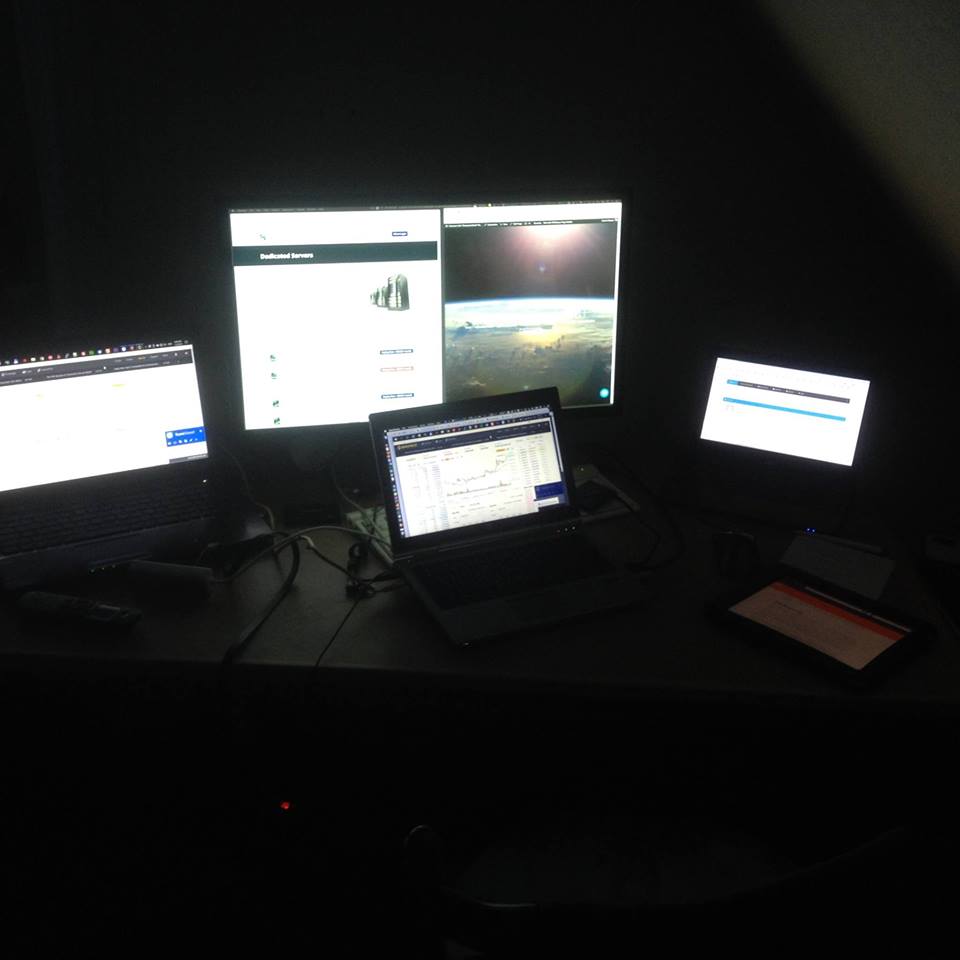
Less is More?
And just in case you’re thinking right now:
Haha, my stuff is so much better / faster!
That might be true. However, there’s a lot more you cannot see in that picture. AND its not about how ‘well hung’ you are, but how you use your ‘equipment’.
Thus let’s dig a bit deeper!
Home Office Gear
This is all the stuff you saw in the picture in much more detail.
‘EliteBook’ Workstation
The computer I spend the most time at every single day!
Computer (Laptop): HP EliteBook 2570P
Manufacturer Release Date: March 2012
Date of Purchase: 2017-Dec-25
Price Paid: €185 ~ $229USD
Basic specifications:
- CPU: Intel Core i5-3320M @ 2.6-3.2Ghz (CPU/passmark points: ~ 4100)
- Chipset: Intel 77QM (4th Generation)
- RAM: 2×4=8GB Samsung DDR3L SODIMM
- ODD: DVD+/-RW
- Connectivity: 2x USB2.0, 1x USB3.0, headset, eSATA, Display Port
Hardware Upgrades
The dates reflect the purchase date of the time, the order of the items are about when I’ve started using them.
- 1st Samsung 850 EVO 500GB SATA3 SSD with MacOS 10.13 @ AFPS
- Replaced HSDPA (4G mobile) with BCM94360 (aka Apple Airport)
- replace ODD by a HDD caddy
- 2nd Samsung 850 EVO 500GB SATA SSD for a RAID0 array @ MacOS 10.13.3 HFS+J
- HP Port Replicator Docking Station for HP 2570p (A9B77AA)
- from 2×4=8GB to 2×8=16GB DDR3L RAM
Scheduled Upgrade Path
In no particular order:
- replace i5-3320M (Dual-Core) with a i7-3xx0QM (Quad-core) CPU. Update early 2019: doesn’t seem to be possible due to TDP cooling limit and there’s no really good throttling software for Hackintosh neither MacOS. Tried with Clover but thusfar unsuccesful.
Operating System(s)
Host OS: MacOS High Sierra (10.13.3)
Guest OS (virtualized through Parallels Desktop): Android 7, Anti-X (Linux), Kali 2018.1 (Linux), Windows 7 Ultimate Lite, multiple Windows 10
‘BlogBook’ Workstation
3rd time I own this baby: Acer ChromeBook C720P.
Basic Specifications
- CPU: Intel Celeron U2955 (soldered)
- Chipset: Haswell
- RAM: 4GB (soldered)
- Storage: 32GB SSD
- GPU: Intel HD2500
- Connectivity: HDMI, headset, 1x USB2.0, 1x USB3.0, SD card reader
Operating System(s):
Replaced ChromeOS with Crouton @ ChromeOS. Crouton powered OS Lineup: Linux Ubuntu 16.04LTS, Kali, Kodi, Linux Fedora, and ChromeOS itself of course Hence it’s a virtualization type of mini laptop.
Matching accessory list Chromebook
- No-name Chinese USB LED light
- Sharkoon 1GBit Etherlan LAN + 3x USB3.0 hub
‘Experimental’ Workstation
Computer (Laptop) Model: Asus K53E
Manufacturer Release Date: ???
Purchased date: did not*
*) pulled it together from resources I still had laying around.
Basic Specifications
- CPU: Intel i5-2450m @ 2.5GHz
- Chipset: Sandy Bridge
- RAM: 2×2=4GB (max. 8GB)
- Storage: 120GB Samsung 840 EVO SSD
- GPU: Intel HD3000
- Connectivity: HDMI, headset + mic, 2x USB2.0 + 1x USB3.0
Operating System(s):
What’s better than virtualizing a Windows10 OS through Parallels Desktop on a Mac? Not having to polute it with Windows at all. And native OS always works best, so this Asus laptop is running a Windows 10 trial v1907 accessed through Microsoft Remote Desktop app for Mac.
Home ‘MMX’ Studio
… more info coming before summer! Basically going to rebuild a my prior studio experience of 2008 with a Yamaha MO8 88-key weighted Piano, this time hooked in Logic.
Home Office Network
1st (living space) floor
- Cisco Modem/Router
- TP-Link Powerline AV500
2nd floor
‘My Office’
- Switch: TP-Link SG-1004E | 4x ports 1Gbit hardware switch
- WiFi Access Points: Ziggo C7 AP
Had this one before. It’s a custom ROM version of the TP-Link Archer C7. Where Ziggo basically has taken out the Router functionality and has made it a WiFi Access Point only. And the Ziggo v2.x firmware has greatly improved over the v1.x … otherwise I would indeed put DD-WRT on it again.
Other rooms 2nd floor
Every other room has a straight 1Gbit LAN patch connection to the router/modem downstairs.
Accessories & other Gear
Sorted in order of importance.
Monitors
Next to each and every monitor at every laptop / tablet / smartphone device? I had two additional monitors.
AOC U2879VF
This is the large monitor you see in the picture.
- Diagonal: 28″
- Resolution: 4K, but due to my HD4000 GPU limitation running a comfortable 2560×1440
- LCD panel type: TN
- Color: black
- Ports: DisplayPort, DVI-D, HDMI, VGA (D-Sub)
Manufacturer link. For the €199 spend, its simply second to none. Infact when I’m out & about working in flex offices around the globe on far more expensive DELL or HP business line screens, I always love it again when I can work from my home office.
HP L19050
- Diagonal: 19″
- Resolution: 1280×1024
- Ports: VGA, DVI
- Color: space grey
- Extra: in height adjustable
hooked into an Aten CS201 KVM Switch.
Storage
Docking stations
- Deltaco MAP-GD35U3 USB3.0 Dual Docking Station for simultaneous 2.5″ and 3.5″ SATA
- Sharkoon QuickPort XT USB3 V2 for 2.5″ or 3.5″ SATA
Off-line Backup
- 500GB: 1.8″ Samsung T5 USB 3.1 (Gen1) | Purchase date: Dec 2018
- 500GB: 2.5″ Seagate Momentus 5400rpm SATA3 | Acquire date: no clue
- 2000GB: 3.5″ Seagate 5400 SATA3 through USB3 | Acquire date: no clue
USB Pendrives
- 1GB pendrive with Anti-X
Cloud Storage
In alphabetical order …
Apple iCloud
Purpose: iPhone/iPad backup + iWork notes
Account plan: 50GB
Cost: $1 per month
Typical account usage: 2-3GB
User since: ever sincei it launched at 11th of October 2011
DropBox
Purpose: iPhone photo album sync + temporary storage between devices
Account plan: FREE (eligible for 14.5 out of 15GB)
Cost: $0
Currently in use: 2-3GB
Active user since:2012-May-27
Google Drive
Purpose: biz plans, whitepaper storage, Joint Venture brainstorming
Account plan: FREE
Cost: $0
Storage capacity: 15GB
Currently in use: 8-9GB
Active user since: ever since it launched at April 24, 2012
Ingreso Cloud (LiveDrive OEM)
Purpose: Computers Backup
Account plan: unlimited (Gold Partner) @ $25/month via PayPal
Currently in use: > 6TB
Active user since: 2014-Jan
MEGA.nz
Purpose: syncing storage
Account plan: FREE (upto 50GB)
Cost: $0
Currently in use: ~ 85GB
Active user since: 2018-Feb-27
Microsoft OneDrive
Purpose: “Office Online“-storage
Account plan: FREE (max. 5GB?)
Cost: $0
Currently in use: ± 100MB
Active user since: 2017-Nov
Resilio (aka BitTorrent Sync)
Purpose: potential replacement of my Google Drive, Dropbox, MEGA and TransIP stack account.
Account plan: Family
ETA: May 2018
TransIP Stack
Purpose: Multimedia Project & Webdevelopment library storage
Account plan: FREE (max. 1TB)
Currently in use: ± 300GB
User Since: 2015-Nov-08
Virtual Office
Previous chapter was about the physical office. One of my best kept secrets of the past 4 years as part of the Options4ALL project. Let’s get down to the meat & potatoes of my actual virtual office (as cloud storage doesn’t really qualify as such).
Dedicated (RDP) Server
Purpose: secret (Non Disclosure Agreement)
Supplier: KimSufi
Server model: KS-5
Server specs: Intel Xeon 2×5504 2GHz (8c/8t), 16GB DDR2 ECC 800MHz, 2TB HDD, 100Mbps
Operating System: Windows 10 v1907
Email & Shared Hosting
Purpose: email inbox hosting, domain forwarding, and hosting some old sites like https://www.tell-a-few.com
Supplier: SolidHosting.NL
Account type: Small
Webserver stack: Apache2 + PHP7 + MySQL
Virtual Private Server: ‘CNi-SW’
Purpose: next to the 11+ month old prototype, it runs a lot more (API-wise with Non Disclosure Agreements).
Supplier: Vultr
VPS model: VC2 (aka a droplet)
Server specs: 1x virtual Xeon CPU core, 1GB RAM, 25GB SSD
Server location: datacenter in Amsterdam, NL
Server Uplink: 1Gbit (with traffic cap of 1TB)
Server OS: Linux Ubuntu 17.10
Webserver stack: Lighttpd + PHP7-FPM + MySQL
Control Panel: SSH only
Virtual Private Server: ‘Ferrari’
Purpose: production server to test new projects
Supplier: Vultr
VPS model: VC2 (aka a droplet)
Server specs: 1x virtual Xeon CPU core, 1GB RAM, 25GB SSD
Server location: datacenter in Amsterdam, NL
Server uplink: 1Gbit(with 1TB traffic cap)
Server OS: Linux Ubuntu 16.04LTS
Control Panel: VestaCP
Webserver stack: NGINX + PHP7-FPM + Redis + MySQL
Virtual Private Server: ‘PocaHontas’
Purpose: running some ancient projects that cannot run on the NGINX production servers
Supplier: Vultr
VPS model: VC2 (aka a droplet) + 50GB Block Storage
Server specs: Xeon core, 1GB RAM, 25GB SSD
Server location: datacenter in New Jersey, USA
Server uplink: 1Gbit (with 1TB traffic cap)
Server OS: Linux Ubuntu 16.04LTS
Control Panel: VestaCP
Webserver stack: NGINX + PHP5 + Redis + MySQL
Virtual Private Server: ‘Tesla’
Purpose: production server for all large(r) projects
Supplier: TransIP
VPS model: Blade X2
Server specs: Xeon core, 1GB RAM, 25GB SSD
Server location: datacenter in Amsterdam NL
Server uplink: 1Gbit (with 1TB traffic cap)
Server OS: Linux Ubuntu 16.04LTS
Control Panel: VestaCP
Webserver stack: NGINX + PHP5 + Redis + MySQL
- My Dutch / NL WordPress Translation contributions: October 2022 - October 9, 2022
- My Dutch / NL WordPress Translation contributions: August 2022 - August 23, 2022
- [NL] Ultra Light digital nomad Europe travel with Ryanair / Wizz Air - August 20, 2022
- My Dutch / NL WordPress Translation contributions: July 2022 - July 27, 2022
- My Dutch / NL WordPress Translation contributions: April 2022 - April 2, 2022
Communities I have been 'hanging out' regularly over the past two decades.
- Nomadlist.com since 2022-04
- Empire.Kred since 2021-07
- Karma-Lab.com since 2019-01
- Invision Community since 2018-05
- Insanely Mac since 2018-02
- eGPU.io since 2017-04
- Tech Inferno since 2016-08
- forum.VestaCP.com since 2016
- WordPress.org since 2015-12
- Couch Surfing since 2014
- BitcoinTalk.org since 2014-03
- Warrior Forum since 2013-07
- Empire Avenue since 2013
forum.OSXLatitude.comsince 2011-08- Envato (i.e. CodeCanyon) since 2011-07
- TripAdvisor since 2010-09
MoneyMakerGroup.comsince 2007-03- HardWare.info since 2003-08
- SynthForum.NL since 2001-11
- gathering.tweakers.net since 2000-11
Note: links go to my profile on those respective sites. Connect with me if you like.
- EarnWithEarnie.io since 2022
- EarnWithEarnie.net since 2018
- BestProfitsTeam.com since 2017
- CycleClubMembers.com since 2015
- BestSTIFORPteam.com 2013-2021




